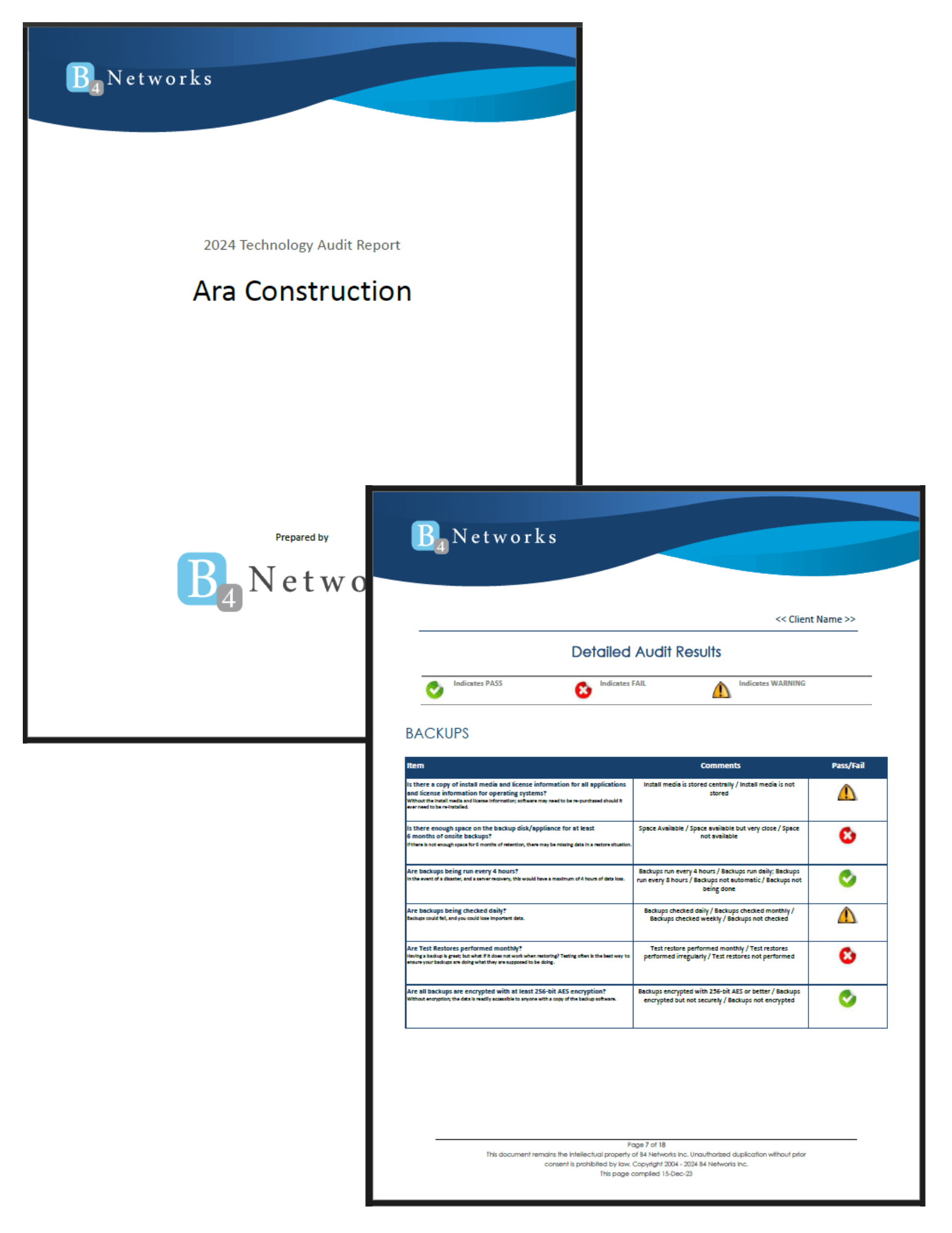Computer Support
There are three ways you can submit a ticket to B4 Networks - by email, by phone, or through the B4 Networks Portal.
Email Support
To submit a ticket by email, please send it to:
- help@b4networks.ca if you are a Managed client
Include in your email a detailed explanation of what your issue is alongside a screenshot if possible. Here is the information we require to complete your ticket as quickly as possible:
- What is the issue?
- Has this issue happened more than once?
- Who is this issue affecting?
- Are you able to continue working or is this issue stopping you from being productive? (If yes, please consider calling us to get in touch with a technician immediately).
Phone Support
- If you wish to open a ticket over the phone with a live technician and you're a Managed client, please call our Niagara office at 905-346-4966, or our Barrie office at 705-885-0993
If there is an issue that is rendering you incapable of working, please CALL US as this is the fastest way to reach someone IMMEDIATELY.
B4 Networks Portal
- Use the Helpdesk Portal to submit tickets directly into our ticketing system. Current clients: If the portal is not yet installed on your PC, you can access it by going to: help.b4networks.ca
Sales Request
If you need to order a new product for your business, please provide us with the following information so we can get the product ordered for you immediately. Please keep in mind, only product requests made by or approved by the Primary contact will be processed.
For ordering a laptop:
- Screen size?
- Portability?
- Storage capacity?
- Standard business applications or Engineering applications?
- Do you require a docking station and/or monitor?
For ordering a desktop:
- Is local desktop file storage a concern?
- Standard business applications or Engineering applications?
- Do you require a monitor?
- If yes, what size and configuration?
- Single or Dual?