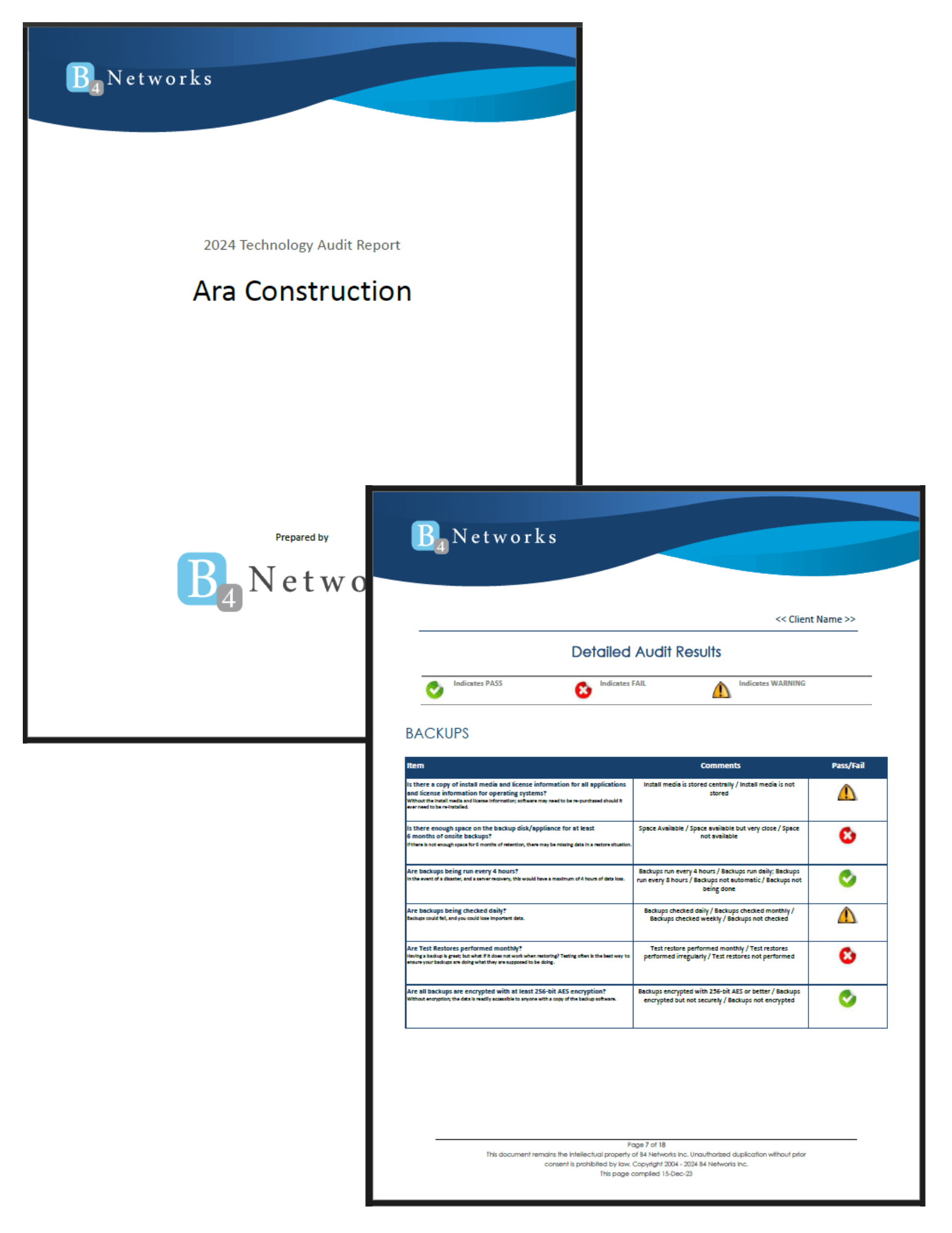Have you ever installed an ad blocker, a grammar assistant, or a password manager in your web browser? These handy little tools—known as browser extensions—can improve productivity, block ads, translate languages, help with writing, and even save you money when shopping online. But as helpful as they can be, not all browser extensions are created equal.
Have you ever installed an ad blocker, a grammar assistant, or a password manager in your web browser? These handy little tools—known as browser extensions—can improve productivity, block ads, translate languages, help with writing, and even save you money when shopping online. But as helpful as they can be, not all browser extensions are created equal.
Some extensions may look useful on the surface but are designed to harm rather than help. Whether they’re installed intentionally or sneak in bundled with other software, malicious browser extensions pose a significant threat to your online security and privacy.
What Are Malicious Browser Extensions?
Malicious extensions are disguised as helpful tools but are built to steal your data, hijack your browser, or compromise your system. They often find their way onto your device through deceptive pop-ups, fake versions of legitimate tools, or as hidden components of seemingly harmless downloads.
Here are a few common types of malicious browser extensions:
-
Adware – Overwhelms you with pop-ups, banner ads, and unwanted videos.
-
Spyware – Tracks your browsing history, keystrokes, and login credentials.
-
Hijackers – Redirect your search queries, change your homepage, and inject unwanted content without your permission.
In fact, researchers recently discovered over 30 malicious extensions in the Chrome Web Store that had already been downloaded by more than 2.6 million users. That's a staggering number of people unknowingly exposed to potential harm.
Signs You Might Have a Malicious Extension
If your browser has been acting up lately, it might not just be a bad internet connection. Keep an eye out for these red flags:
-
Frequent and unexpected pop-ups
-
Sluggish browsing or frequent crashes
-
New toolbars or unfamiliar buttons
-
Changes to your homepage or search engine
-
Unwanted ads appearing on sites where they normally wouldn’t
What to Do If You’re Infected
If you suspect a malicious extension:
-
On a personal device:
-
Uninstall suspicious extensions manually
-
Reset your browser to its default settings
-
Run a trusted antivirus or anti-malware scan
-
Change passwords for any sensitive accounts
-
-
On a work device:
-
Contact your IT team immediately and avoid taking action on your own unless instructed
-
How to Stay Safe When Installing Extensions
The best defence is a good offence. Use these tips to protect yourself from installing malicious extensions in the first place:
-
Use official sources:
Stick to reputable extension stores like the Chrome Web Store, Microsoft Edge Add-ons, or the Safari Extensions section of the App Store. -
Install only what’s approved (especially for work devices):
Use only company-approved extensions that meet internal security standards. -
Check ratings and reviews:
Look for consistent positive reviews and watch for any complaints about suspicious behaviour. -
Scrutinize permission requests:
If a simple tool (like a calculator or to-do list) asks for access to your browsing history, that’s a red flag. -
Audit your extensions regularly:
Remove any that you no longer use or don’t remember installing.
Final Thoughts
Browser extensions can be a great way to boost your productivity and online experience—but only if you’re installing the right ones. Staying vigilant and informed will help protect your data, your device, and your digital identity.
A little caution goes a long way. Review your browser extensions today and take control of your online security. Call us at 905-228-4809!