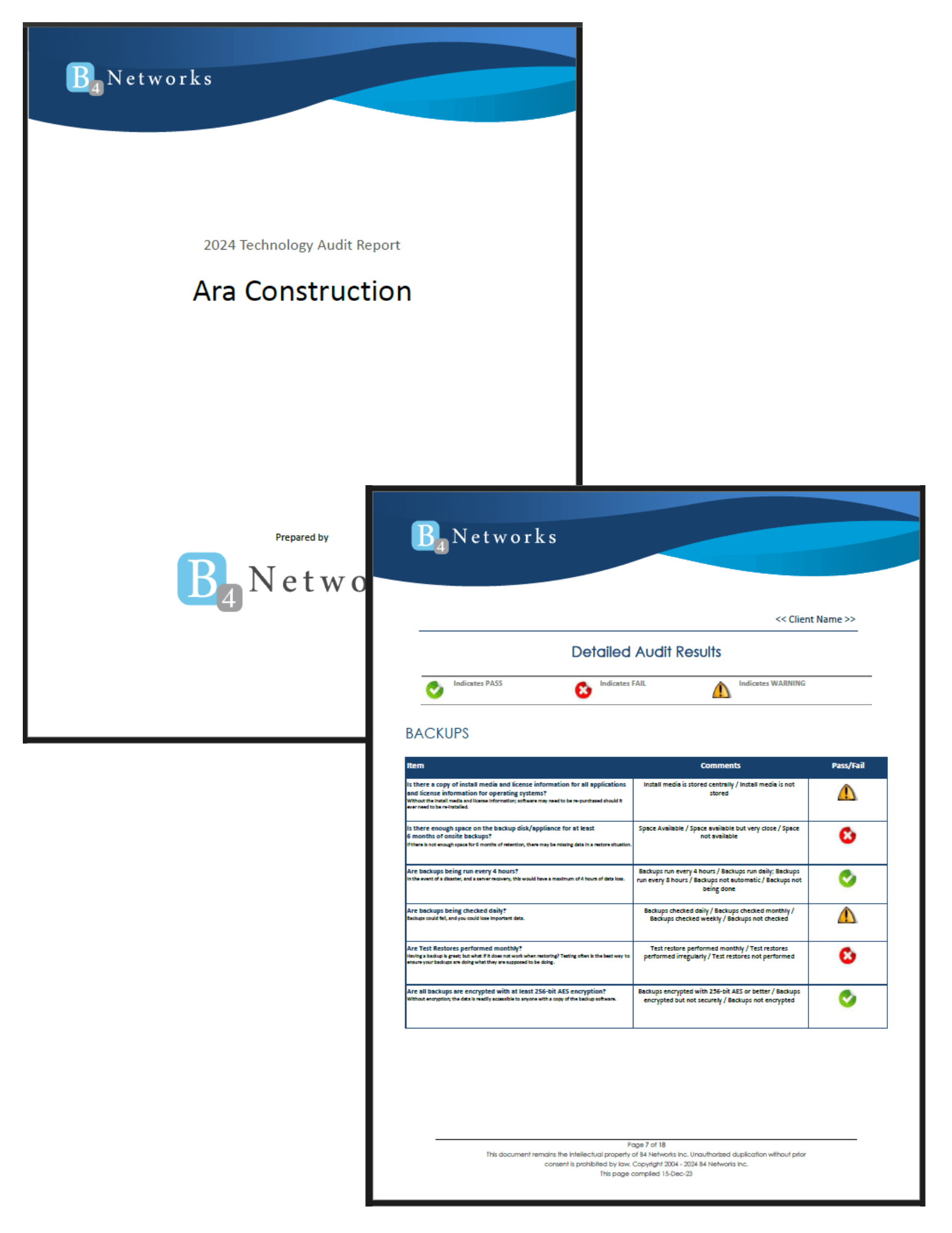Authored by: Bryan Lachapelle, President & CEO

Last time, we talked about how those smart gadgets you wear - like fitness trackers, smart watches, even smart glasses - can open you up to some serious cyber risks. Today, we’re going to dig a little deeper into why that matters for you.
So here’s the deal: any device you strap on your body that talks to the internet is what we call a wearable. These things work overtime for you, counting your steps, checking your heart rate, and syncing up with your phone or computer. Pretty handy.
But what most folks don’t realize is they might also be talking to other Bluetooth devices and Wifi networks you never said yes to.
See, just like your smartphone, wearables love to auto-connect. They’ll look for old devices they paired with or hunt for open connections in the background without asking. If your Bluetooth is on and discoverable, someone nearby could slip in through the cracks - right during the pairing process.
That means they could snatch up your messages, track your location, or worst case, hijack the device completely. Once that happens, it’s like giving a stranger a key to the front door of your digital life - they might reach other connected devices, pretend to be you, or even load up malware.
And if you’ve ever hooked up your wearable to public Wifi at the gym, airport, or a coffee shop? That’s like leaving the back gate wide open. Public networks are usually unsecured. Hackers love this because it lets them watch your data flow between your gadget and the cloud.
A common trick they pull is called a Man-in-the-Middle (MITM) attack. They quietly sit between your device and the internet, reading or changing what’s sent. That’s how they steal logins, personal messages, or security tokens.
Then there’s the Evil Twin scam. That’s where a crook sets up a fake Wifi hotspot that looks legit - like “Airport Free Wifi” or “Gym Guest.” You hop on without thinking, and boom, they can see everything you’re doing and steer you to shady websites.
Now, before this all sounds too doom and gloom, let me give you some good news: you’ve got ways to fight back.
- Turn off auto-pairing. Make sure your device always asks before connecting to Bluetooth.
- Shut down Bluetooth and Wifi when you’re not using them. Less time open means less time for attackers to sneak in.
- Avoid public Wifi if you can. If you have to use it, connect to a confirmed network from the place you’re actually at, or better yet, use your phone’s hotspot.
- Keep your firmware up to date. Those updates fix security holes the bad guys rely on.
Bottom line? Your wearable might look harmless, but its connections could expose more than you think. Stay one step ahead, and you’ll keep your data - and your peace of mind - right where they belong. Book an appointment with us today!