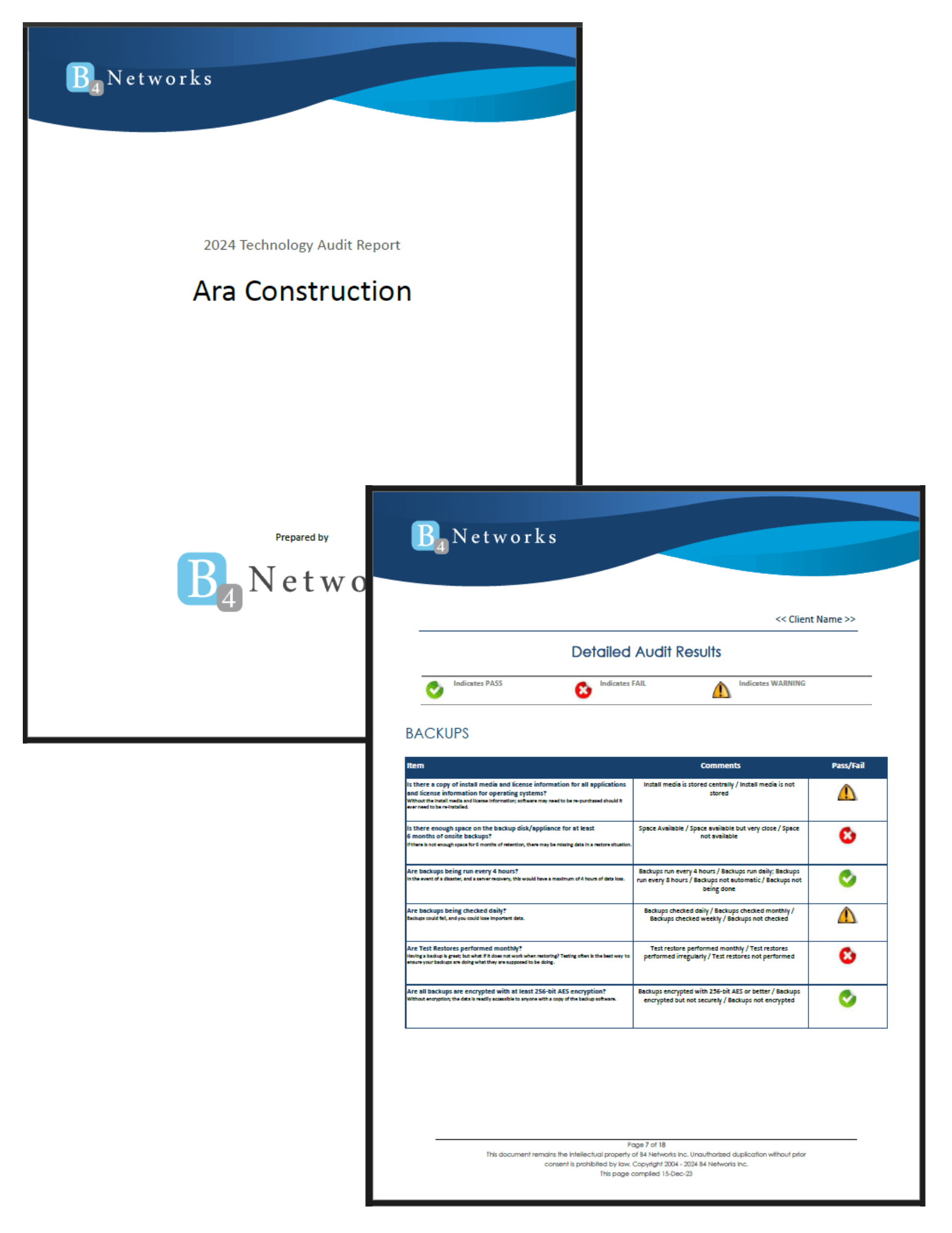Authored by: Bryan Lachapelle, President & CEO
 Do you ever open a report, scroll for a few seconds, and think, “Where do I even start?”
Do you ever open a report, scroll for a few seconds, and think, “Where do I even start?”
If you run a small or midsize business, you have probably been there. Sales numbers are buried under marketing analytics, operational stats, and a dozen other data points you did not even ask for. It is all “important” information, but somewhere between downloading the report and making a decision, your brain checks out.
You are not alone. One study found that the average person processes about 74 gigabytes of information every single day -roughly the equivalent of watching 16 films back-to-back. No wonder it is hard to focus on what really matters.
The question is: How do you cut through the noise without ignoring the numbers entirely? For many SMBs, the answer is surprisingly simple: visualize it.
The Challenge of Data Overload
Data overload happens when there is more information than you can process in a meaningful timeframe. In a small business, that data can come from every direction: point-of-sale systems, CRMs, website analytics, social media, accounting software, and industry reports.
The result? You might find yourself:
-
Delaying decisions because it takes too long to separate the signal from the noise.
-
Missing patterns that could highlight a risk or opportunity.
-
Duplicating work as teams build their own reports from siloed systems.
Budget and skills play a role as well. Without resources for a full analytics department or high-end business intelligence software, many SMBs either rely on basic tools or avoid deeper analysis altogether. And even when the tools exist, someone still has to know how to use them.
If you cannot see what is happening in your business clearly, how can you make confident moves?
Using Data Visualization to Cut Through the Noise
Data visualization will not automatically fix messy inputs or poor tracking habits. What it does offer is a way to see information in a format your brain processes faster. Humans are wired to spot patterns, colours, and shapes much more quickly than they can interpret rows of numbers.
Think about the last time you saw a line chart showing sales climbing steadily month after month. In just two seconds, you understood the trend. Try getting that instant recognition from a spreadsheet with 300 rows of transactions.
Why Visualization Works for SMBs
When you are running a small business, speed matters. You do not have the luxury of week-long deep dives every time you need to make a decision. Visualization helps because:
-
Patterns jump out: seasonal swings, sudden drops, or outliers become visible immediately.
-
Decisions get faster: managers can focus on the key indicators without wading through irrelevant figures.
-
Everyone sees the same picture: whether it is your IT lead or your front-of-house staff, a clear chart speaks to all.
-
Retention improves: people remember visuals more than they remember paragraphs of text.
Visualization is not just for executives. A store manager tracking inventory turnover or a marketing assistant monitoring social engagement benefits just as much.
Best Practices for Simple, Impactful Visuals
If you have ever sat through a meeting where a chart looked like a Jackson Pollock painting, you know that “pretty” does not always mean useful. A good visual should feel effortless to read.
Here is how to make that happen:
1. Start With Your Audience in Mind
A CEO scanning a quarterly update does not need the same detail as a marketing intern checking campaign click rates. Always consider who is looking and what they actually care about.
2. Match the Chart to the Story
Do you want to compare sales in three regions? A bar chart works best. Tracking customer churn over 12 months? Go with a line chart. Pie charts are fine in small doses, as long as the slices are not microscopic. Heatmaps are excellent for time-of-day activity, such as spotting lunch-hour spikes or late-night orders.
3. Keep the Clutter Out
If it does not help someone “get it” faster, strip it out. That means extra gridlines, overdone backgrounds, or five different shades of blue just because the palette was available.
4. Use Colour Like a Highlighter, Not Wallpaper
One bold colour to flag the key number does more than a rainbow ever will. The goal is not design flair; it is making the important details stand out.
5. Let People Explore When Possible
An interactive dashboard with filters is like handing someone a magnifying glass. They can zoom in on the exact week, product, or location they care about, rather than asking you to dig for it later.
Affordable Tools and Tactics for SMBs
Here is a myth worth clearing up: you do not need an enterprise-level budget to create professional, useful visuals. Some of the most accessible options include:
-
Google Data Studio: Free, web-based, and integrates with popular platforms.
-
Zoho Analytics: Built for SMBs, with simple dashboards.
-
Tableau Public: Great for data storytelling, though public-facing.
-
Excel Power Query and Power Pivot: Perfect for automating repetitive prep in a familiar environment.
-
Infogram: Quick, visual-first infographics and simple reports.
Pair these tools with automation where possible. For example, set up scheduled data imports so you are not manually pulling numbers each week. Create a simple data-cleaning process to remove duplicates or fix formatting before you visualize. These small steps build trust in your data and make it easier to act on.
Turn Your Data into Action
Data overload is not going away. In fact, your business will collect more information next year than it does now. Still, that does not have to mean more confusion.
A thoughtful approach to visualization turns an intimidating flood of information into something you can scan, understand, and use. Imagine opening your weekly report and spotting the three trends that matter most in seconds. That is the value of doing this well.
If you have been putting off tackling your data chaos because it feels too big, start small. Pick one metric, such as monthly recurring revenue or weekly customer footfall, and visualise it clearly. Build from there. You may be surprised how quickly your team shifts from drowning in numbers to spotting patterns and taking action.
Are you tired of staring at spreadsheets and feeling like they are staring back at you? Contact us. We will help you strip away the noise, focus on what counts, and make your numbers speak volumes.
Article used with permission from The Technology Press.