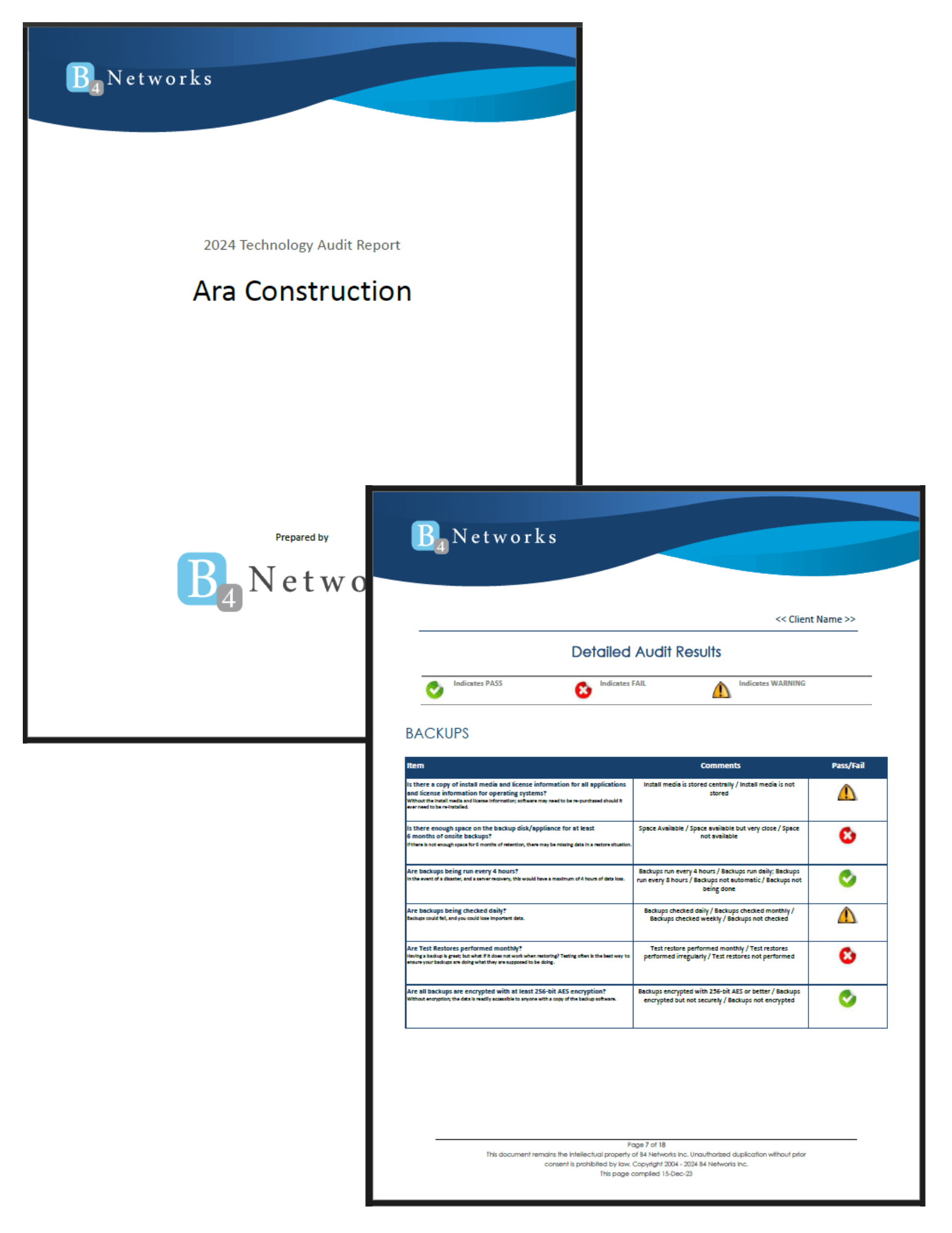Authored by: Bryan Lachapelle, President & CEO
 Walk into almost any IT department right now and you will hear the same conversation at least once a week: “Have you tried that new AI tool yet? I heard it’s a game-changer.”
Walk into almost any IT department right now and you will hear the same conversation at least once a week: “Have you tried that new AI tool yet? I heard it’s a game-changer.”
The truth is the market is buzzing with both promise and noise. A recent McKinsey survey shows that 78% of companies now use AI in some form, and that number is climbing.
Plenty of software promises to slash workloads, automate everything, and make teams “future-proof.” Some deliver on that promise. Others feel rushed to market just to ride the hype. For IT businesses, knowing the difference is essential to staying relevant.
Why AI Feels Different This Time
AI is not new. What has changed over the last two years is how much better it has become at understanding context, generating original content, and even juggling multiple formats at once.
The three technologies driving this shift are:
-
Machine Learning (ML): Systems that improve with every dataset they touch. It is what makes recommendation engines feel so accurate.
-
Natural Language Processing (NLP): Technology that allows machines to understand your request when you type “Can you pull the latest metrics from that report?” rather than simply spitting out a keyword search.
-
Generative AI: The creative side of AI that builds something from scratch: a paragraph, a code snippet, an image, or even a video.
The arrival of “multimodal” tools, where one system can handle text, images, audio, and video without switching modes, is what has moved AI from niche cases into everyday operations. Even cautious IT managers are starting to experiment.
The Tool Categories Worth Knowing
Trying to track every new AI launch will burn you out. Instead, it helps to focus on broad categories and keep an eye on a few standout tools.
1. Chatbots and Virtual Assistants
These are no longer the clunky, one-question bots from a few years ago.
-
ChatGPT now works with images, audio, and real-time conversation, and it remembers preferences over time.
-
Google Gemini integrates directly into Gmail, Sheets, and Docs, making it useful if your business runs on Google Workspace.
-
Grok AI focuses on problem-solving and data-heavy reasoning, pulling in live information when needed.
2. Content Creation
For marketing, documentation, or proposals, these tools save hours.
-
Jasper AI: Designed for marketers, with built-in SEO support.
-
Anyword: Helps refine tone for different audiences.
-
Writer: Maintains consistent enterprise-level brand voice.
3. Image and Design
AI visuals are now practical tools, not just novelties.
-
Midjourney: Known for artistic, striking visuals.
-
Stable Diffusion: Offers creative control for more technical users.
-
DALL·E 3: Simple to use inside ChatGPT for edits and variations.
-
Google Imagen 3: Precise, multilingual prompt handling.
-
Adobe Firefly: Built with commercial safety in mind and integrates directly with Photoshop.
4. Video and Storytelling
Useful beyond marketing, these tools also support training and onboarding.
-
Runway ML: Combines image generation with video editing.
-
Descript and Filmora: Provide editing, transcription, and polishing without the need for a studio.
5. Search and Research
Finding accurate information is often more valuable than creating content.
-
Perplexity AI: Combines live search with AI summaries for clarity.
-
Arc Search: Speeds up research with on-the-fly summaries.
6. Productivity and Collaboration
The unsung heroes of AI adoption.
-
Notion AI and Mem: Surface the right knowledge at the right time.
-
Asana, Any.do, BeeDone: Help teams organise and track projects.
-
Fireflies, Avoma: Meeting assistants that take notes so people can focus on conversations.
-
Reclaim, Clockwise: Calendar managers that reduce scheduling headaches.
-
Shortwave, Gemini: AI email helpers to keep Gmail organised.
Where IT Businesses Can Actually Win
The real advantage is not “using AI.” It is applying it to make something easier, faster, or better for your team or clients. That might mean automating repetitive monitoring, creating clearer reports, or reducing turnaround time for proposals.
Challenges remain:
-
Integration: A tool is only valuable if it connects to your stack.
-
Data accuracy: AI still makes mistakes. Fact-checking is non-negotiable.
-
Security: If a tool processes client data, you must know how and where it is stored.
-
Adoption curve: Even the best tools fail if no one learns how to use them.
Getting Started Without Wasting Time
If you are evaluating AI for your IT business, try this simple path:
-
Pick one problem that slows you down, such as late project documentation or repetitive client questions.
-
Test two or three tools designed to solve that issue. Use trial versions and real scenarios.
-
Check how they integrate with your existing systems. This is often the make-or-break factor.
-
Roll out gradually. Start with one team, one workflow, and one clear measure of success. If it works, expand.
Loading up on a dozen tools at once often creates confusion, redundant features, and frustrated staff.
A Final Thought and a Note of Caution
AI is not going away, and ignoring it will not make the competitive pressure disappear. The current crop of tools is powerful, but they are not magic. Think of them as new hires: they can produce great work, but only with guidance, guardrails, and a defined role.
The best place to start is with jobs no one enjoys—the repetitive but important tasks. Let AI handle the first draft or the heavy lifting, while your team provides oversight. That is when it stops being hype and starts being useful.
If you are unsure where to begin, run one experiment this quarter. Small steps today make larger moves easier tomorrow.
Contact us if you want help figuring out which AI tools actually make sense for your IT business and which ones you can safely skip.
Article used with permission from The Technology Press.