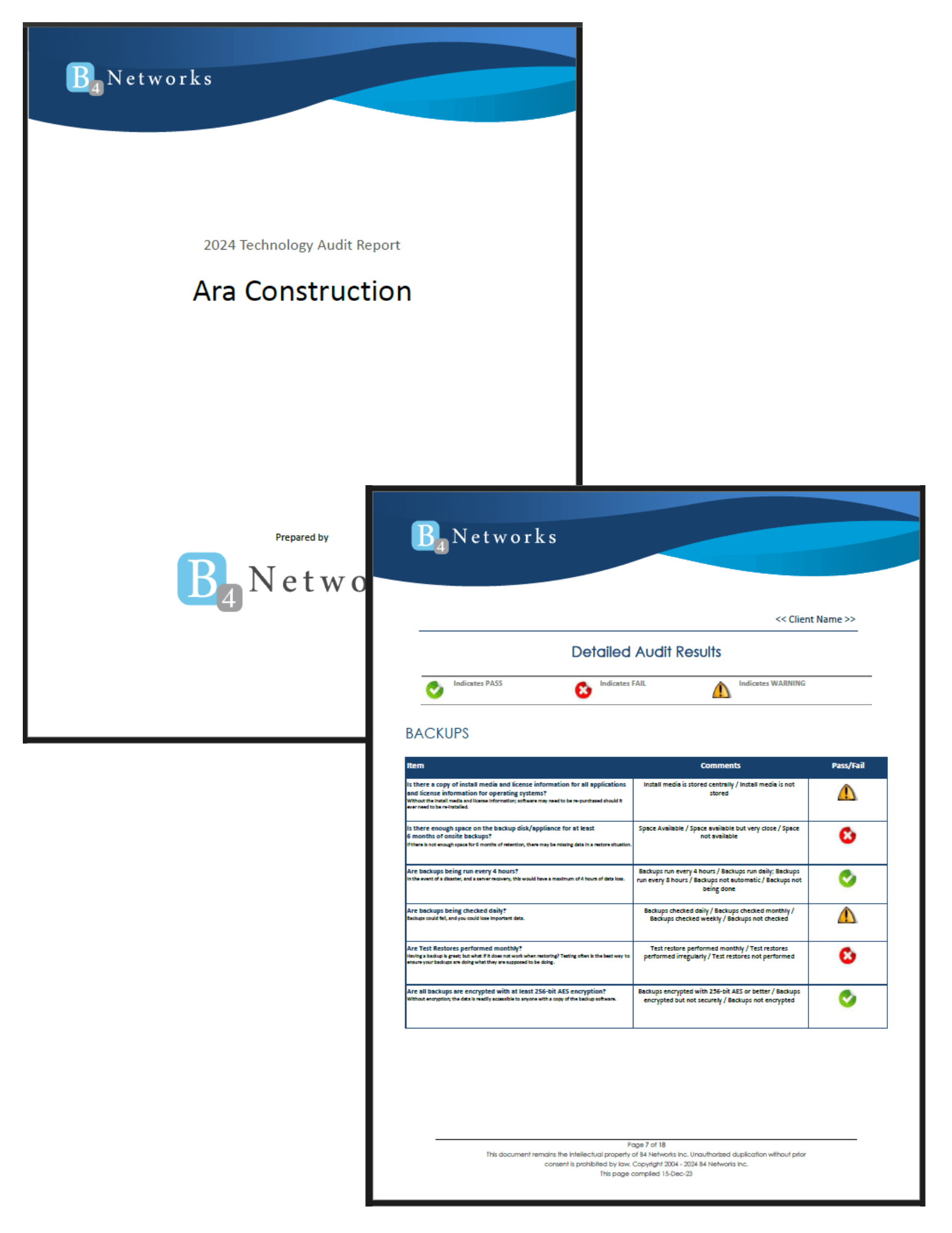Authored by: Bryan Lachapelle, President & CEO
 Data has become the lifeblood of every organization, regardless of industry or sector. A business’s ability to collect, analyze, and act on data is not just an advantage; it is essential for survival. Data-driven decision-making allows organizations to respond quickly to market changes, identify new opportunities, and improve operational efficiency.
Data has become the lifeblood of every organization, regardless of industry or sector. A business’s ability to collect, analyze, and act on data is not just an advantage; it is essential for survival. Data-driven decision-making allows organizations to respond quickly to market changes, identify new opportunities, and improve operational efficiency.
When decisions are backed by accurate, timely data, they deliver both immediate results and long-term strategic benefits. Whether information comes from customer surveys, employee feedback, transactional records, or operational metrics, data provides the foundation for smarter business strategies.
With the right tools and processes, organizations can use this information to streamline workflows, enhance customer experiences, optimize resources, and maintain a competitive edge in today’s complex business landscape.
One powerful tool to support this effort is Microsoft Forms. With its robust feature set and seamless integration into the Microsoft 365 ecosystem, Forms offers a secure and compliant platform for collecting and analyzing data.
This article explores how organizations can effectively use Microsoft Forms for data collection and highlights key considerations and best practices.
Benefits of Microsoft Forms
Microsoft Forms offers numerous built-in functions that emphasize simplicity and flexibility.
-
Easy to Use: A drag-and-drop interface allows users to create professional forms quickly without technical experience.
-
Microsoft 365 Integration: Fully integrated with Teams, SharePoint, Excel, and Power Automate, Forms fuels data-driven decision-making.
-
Real-Time Data Analysis: Responses are collected instantly and displayed through automatically generated charts and graphs.
-
Mobile-Friendly: Forms are responsive and accessible on any device, allowing users to complete surveys and forms anywhere, anytime.
Business User Features
Microsoft Forms includes several features designed with business users in mind.
Customizable Form Templates
Choose from a wide selection of templates for customer satisfaction surveys, event registration forms, and employee feedback forms.
Question Types
Select from multiple question formats to suit your needs, including:
-
Multiple choice
-
Short and long text answers
-
Rating scales
-
Likert scales
-
Date and time pickers
-
File uploads
Sharing Options
Easily share forms with internal team members or external users. Permissions control how and when data can be shared, and forms can also be embedded in webpages or emails.
Data Analysis
Forms integrates seamlessly with Excel, enabling users to analyze data, visualize results, and make informed policy or business decisions.
Work Scenarios
Microsoft Forms can provide valuable insight across all departments. Common use cases include:
-
Human Resources: Employee surveys, onboarding feedback, and exit interviews
-
Marketing: Customer satisfaction surveys and event feedback
-
Training: Course registration, training assessments, and knowledge evaluations
-
IT Support: Help desk tickets and asset tracking
Microsoft 365 Integration
Microsoft Forms is built to work natively within the Microsoft 365 environment, enabling data sharing and collaboration across applications.
Excel
Every form automatically generates an Excel workbook that stores response data for easy review and analysis.
Power Automate
Create automated workflows based on form submissions, such as sending notifications, logging tickets, or updating databases.
SharePoint and Teams
Forms can be embedded directly into Teams tabs or SharePoint pages, enhancing collaboration and accessibility across departments.
Tips for Maximizing Microsoft Forms
To get the most from Microsoft Forms, follow these best practices:
-
Develop Clear Objectives: Define what data you need and how it will be used. Every question should have a purpose.
-
Use Branching Logic: Customize questions dynamically based on prior responses to make forms more efficient.
-
Protect Privacy: Allow respondents to opt out of sharing personal identifiers to maintain anonymity.
-
Limit Open-Ended Questions: Too many free-form responses can make data analysis difficult. Use structured question types where possible.
Compliance Considerations
Because Microsoft Forms operates within the Microsoft 365 framework, it benefits from the platform’s built-in security and compliance standards.
-
Encryption: All data is encrypted both in transit and at rest.
-
Audit Logs: Built-in logs ensure transparency and accountability for data access and usage.
Maximizing the Value of Microsoft Forms
Microsoft Forms enables organizations to unlock the full potential of their data by making collection, analysis, and action easy and efficient. Whether improving onboarding, tracking customer satisfaction, or collecting employee feedback, Forms helps businesses make faster, more informed decisions.
By automating surveys, workflows, and reporting within the secure Microsoft 365 ecosystem, organizations can enhance responsiveness, collaboration, and efficiency. With the right guidance and strategy, your business can transform raw data into actionable insights that drive growth and innovation.
Start Making Smarter Decisions with Microsoft Forms
Ready to make your data work harder for you? Contact our team today to learn how to implement and optimize Microsoft Forms within your organization. We can help you collect the right data, analyze it effectively, and turn insights into measurable results.
Get Started Today → 15-Minute Discovery Call