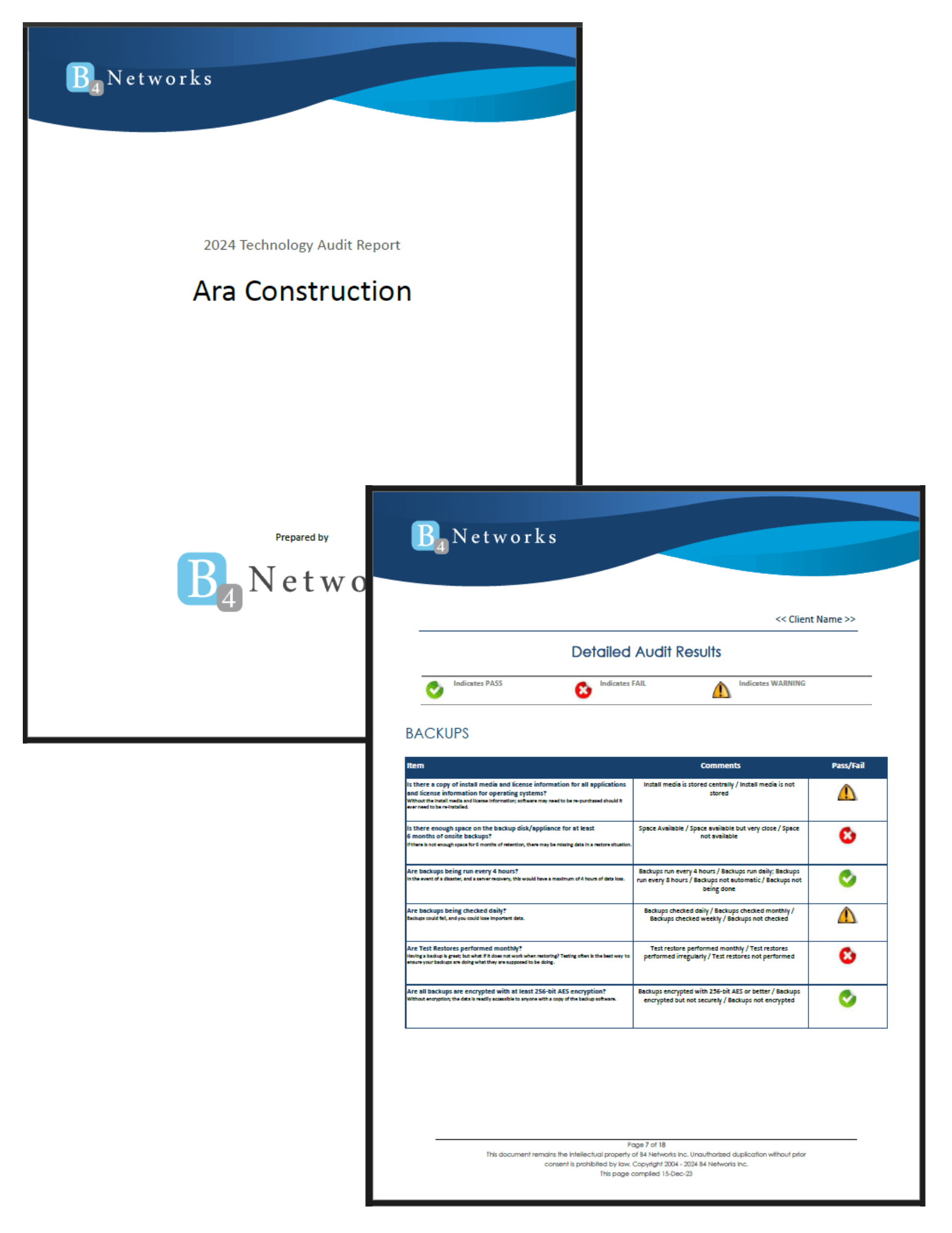Authored by: Bryan Lachapelle, President & CEO
 When people think of cybersecurity risks in a long-term care or retirement facility, their minds usually go straight to phishing emails, malware, or outdated systems. But there’s one device that’s often overlooked—despite being a potential goldmine for cybercriminals: the office printer.
When people think of cybersecurity risks in a long-term care or retirement facility, their minds usually go straight to phishing emails, malware, or outdated systems. But there’s one device that’s often overlooked—despite being a potential goldmine for cybercriminals: the office printer.
In 2020, a “Printer Hack Experiment” by Cybernews revealed that 56% of 50,000 printers tested were compromised, simply because they lacked basic protections. That’s over 28,000 printers breached—not through complex hacking, but through neglect.
And in healthcare environments where sensitive data like medical records, medication logs, and staff communications are involved, the consequences can be serious.
Why Hackers Target Printers in Healthcare Facilities
Modern printers are no longer passive machines. They’re connected to the network, store documents, and offer remote features like scan-to-email. And because they often go unmonitored, they’ve become an easy entry point for cyber threats.
Here’s what makes them so appealing:
-
Stored Documents: Many printers contain internal storage that retains copies of print, scan, and fax jobs. This can include everything from resident files to payroll records.
-
Default Admin Credentials: Many devices still use default usernames and passwords like “admin/admin” or “123456.” Once online, they’re easy for cybercriminals to access.
-
Unprotected Network Entry Points: Printers connected to Wifi or the facility’s internal network can serve as backdoors, giving attackers a way to install malware or move laterally into critical systems like EMRs.
-
Unencrypted Print Jobs: Without encryption, confidential documents can be intercepted during transmission—especially dangerous when printing legal, medical, or financial files.
-
Outdated Firmware: Just like computers, printers need regular updates. Unpatched firmware leaves the door open for well-known exploits.
-
Improper Disposal: Old printers that are sold or tossed without being properly wiped can still contain years of sensitive information, making them a liability under PHIPA and PIPEDA.
Consequences for LTC and Retirement Facilities
In the long-term care sector, printers handle sensitive data every day—resident care plans, incident reports, staff schedules, and more. If that data is leaked, the facility could face not only reputational damage but also regulatory penalties from oversight bodies like RHRA or the Ministry of Long-Term Care.
Even more critically, trust with families, staff, and residents can be severely undermined.
Practical Steps to Secure Office Printers
The good news: protecting these devices doesn't require massive investment—just awareness and a few key actions.
Change Default Passwords
Replace manufacturer-set credentials with strong, unique passwords to prevent unauthorized access.
Keep Firmware Up To Date
Check for regular firmware updates from the manufacturer to patch known vulnerabilities.
Enable Print Encryption
Use “Secure Print” or similar features to encrypt jobs from the sender to the device, preventing interception.
Limit Access
Enable PIN codes or badge-based release for sensitive jobs, and restrict who can manage or configure the printer.
Clear Stored Data Regularly
Manually clear job histories or configure automatic deletion after each session. Encrypt internal storage if available.
Place Behind a Firewall
Printers should be protected by the same firewall systems as other devices on the network.
Monitor Printer Activity
Enable logging and regularly review reports for unusual usage patterns, such as late-night access or high-volume prints.
A Critical Piece of the Cybersecurity Puzzle
In a care environment, every device that touches sensitive data must be secure—including the ones often ignored. A compromised printer may seem small, but it can become the weak link that exposes the entire facility to risk.
Cybercriminals don’t discriminate—they target the easiest route. And when printers go unmonitored and unprotected, they’re often the path of least resistance.
Peace of Mind Starts with Visibility
For long-term care leaders seeking peace of mind, start by knowing exactly what’s at risk. A FREE Network Security Assessment can identify overlooked vulnerabilities—including those lurking inside printers and multifunction devices.
Get a clear picture of your network’s health before the next audit or incident. Schedule a Free Network Assessment Today