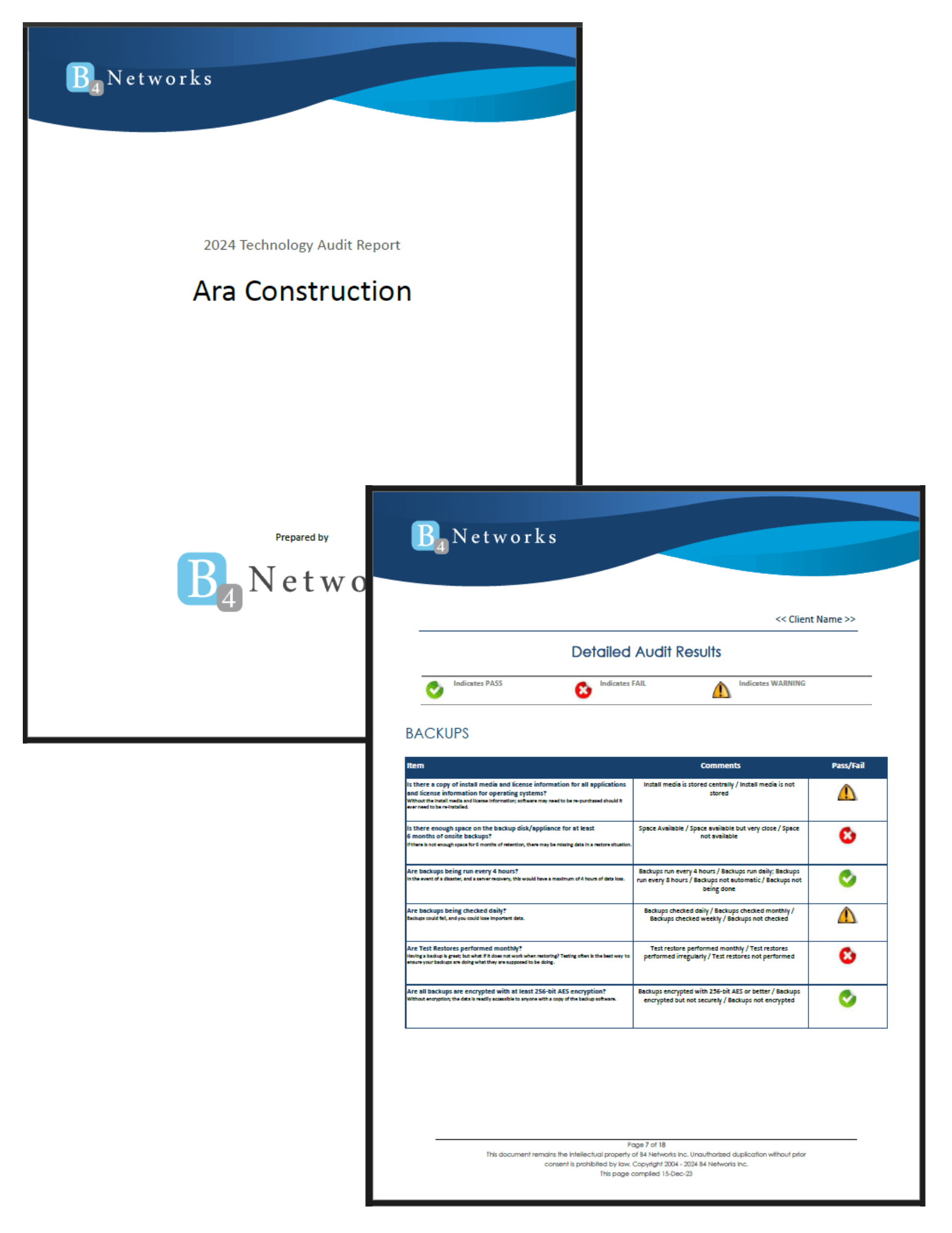Authored by: Bryan Lachapelle, President & CEO

Shadow IT.
The name sounds mysterious, but the reality is something many businesses face - especially in hands-on industries like greenhouse operations.
At its heart, shadow IT happens when employees use apps, software, or devices for work without first clearing them with the IT team. It's often done with good intentions - trying to save time, stay organized, or collaborate more easily. But when it happens behind the scenes, it can quietly create cracks in the foundation of a business's security.
Common Examples of Shadow IT
In greenhouse settings, shadow IT often shows up in ways that feel harmless:
-
Using a personal cloud drive to store climate data.
-
Messaging coworkers through WhatsApp instead of the company’s approved tool.
-
Plugging in a personal USB stick to transfer greenhouse reports.
-
Signing up for a free tool to help with crop planning or inventory tracking - without IT approval.
These tools may feel convenient, especially during busy seasons. But convenience shouldn’t come at the cost of security.
Why It Puts the Business at Risk
When IT teams aren’t aware of the tools being used, they can’t secure them. That opens the door to real problems:
-
Missed security patches – Software that isn’t monitored might not get critical updates, leaving it vulnerable to cyber threats.
-
Data exposure – Unapproved tools often have weak or default privacy settings, which can leak sensitive data without warning.
-
No backups or recovery – If data is stored in unapproved systems, there may be no way to recover it after a crash or breach.
For greenhouse growers who rely on data to maintain optimal growing environments, the risks can be even higher. One unsecured app or lost file could affect everything from climate control to compliance reporting.
A Better Way Forward
Preventing shadow IT doesn’t mean shutting down innovation. It means bringing visibility to the tools that teams find helpful - and making sure they’re safe to use.
Here are a few good practices:
-
Check before using – Make sure a new app or device is cleared by IT before using it for work purposes.
-
Share helpful tools – If a tool seems useful, let the IT team know. They can assess its security and, if appropriate, roll it out for wider use.
-
Stick to approved systems – Tools selected by IT are often chosen not just for functionality, but because they meet strict safety and compliance standards.
Final Thought
Shadow IT can quietly slip into even the most well-run operations - but it doesn’t have to stay in the shadows. With just a few intentional steps, teams can stay both flexible and secure.
Because when the tech is safe and visible, everyone can get back to what matters most: growing, harvesting, and building a business that lasts.
Book your free IT assessment now or call us at 905-228-4809 to speak with someone who understands greenhouse operations.